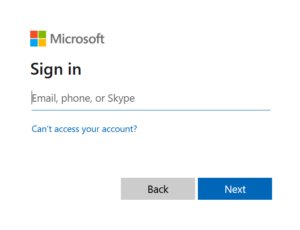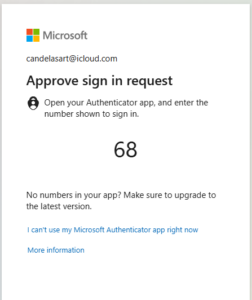Accessing Aerospace External Team Sites
Once you have activated your B2B account, you can navigate directly to the SharePoint site.
If you have not logged into your MS365 account you will be prompted to login. Use your existing MS 365 account credentials to initiate the login flow.
If you have multi-factor authentication (MFA) enabled on your MS365 account you will be prompted to complete the MFA sign in for your account.
You may be asked whether to Stay Signed in. Click on your desired option.
Next you will be prompted for the multi-factor authentication method you configured when you setup your MS B2B collaboration with Aerospace. This may be different than what is shown below depending on the Authenticator app and method you choose when you setup your Aerospace B2B collaboration method.
Once completed you will be directed to the Aerospace resource you are trying to access.