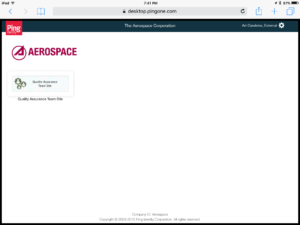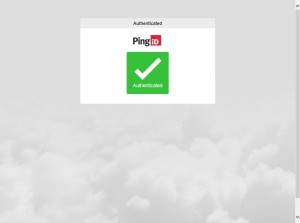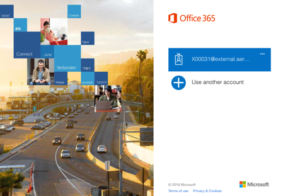Accessing Aerospace External Team Sites
If you have changed your password and set up multi-factor authentication (see Authentication Set Up), then you only need to do the following steps to re-access the Aerospace team site.
Accessing an Aerospace external SharePoint team site
1. Go to https://desktop.pingone.com/Aerospace.
-
- If you follow a bookmark or another link to the team site you will likely end up at the Microsoft Office 365 login screen (see Microsoft Office 365 Login Screen section at the bottom of this document). Type in “guest@aero.org” for the login (no password required) or select the “X000#@external.aero.org” option if it exists. This will take you to Step #2 for the login and then to Step #4 for the 2nd factor authentication. It will bypass Step #3.
2. Enter your email address and password, then click Login.
3. On the Aerospace Corporation External Portal page, click on the button with the name of your team site. This will send the 2nd factor authentication code to the receiving device you set up (e.g., Ping app, SMS text, voice line).
4. Enter your 2nd factor authentication.
-
- Ping app authentication: launch the Ping application or enter the one-time use PIN that was sent to you via text.
-
- SMS or Voice line: enter the code sent to you via SMS or to the phone line you identified
5. Once successfully authenticated, you will receive confirmation on your mobile device or web browser, as illustrated below. Your web browser will automatically redirect you to the SharePoint team site.
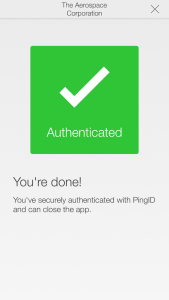
Microsoft Office 365 Login Screen
Customers may be presented with the Office 365 default login screen if they are following SharePoint links and have not already logged into the Aerospace External Portal. The default Office 365 login screen only serves to redirect users to the Aerospace External Login Page. All users should enter “guest@aero.org” on the login screen or select the “X0000#@external.aero.org” login account if that is displayed. This will redirect you to the Aerospace External Login page where they can login with their e-mail address.